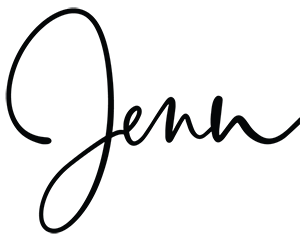If you are commissioning a website build for the first time and your job role isn’t a marketing one, it can be pretty intimidating. There is a lot of technical jargon and terminology you may not be familiar with. It’s hard to feel in control of your project if you don’t understand half of what’s being discussed.
So this post is an attempt to address some of the basics associated with a new website design project, to help you feel more prepared and confident when you meet with your web designer.
Your domain name and web hosting:
A domain name is your Web address: www.myaddress.co.uk. You buy this from a registrar such at 123-reg.co.uk. If you don’t have a domain name yet, you can go to this site and try out domain names until you find something that you like and is available.
A domain name needs to reflect your current business, whilst also giving you scope for growth in the future so do choose wisely. We can help you to choose the most appropriate domain name.
Web hosting
Essentially renting space on a server to store the files that make up your website. We will set up your domain name to point to the files. Web hosting is paid for annually.
THINGS TO THINK ABOUT BEFORE YOU START:
Before the fun stuff begins, such as designs, photos and colour schemes, to make sure your website project is a success, you need to be clear about your website goals and how your new website will support your business goals and tie into your marketing strategy.
What are your goals?
If selling online, what are your online turnover goals? Is the main goal of the website, lead generation or is its main purpose to capture registrations for a free trial, event or other offline activity?
Having a clear idea of your goals for the site will help your web designer to advise you on the best ways to achieve them.
Who is your website aimed at?
Is your audience B2B or B2C? If B2B, what is their job role, sector and problems they need to solve? If B2C, are they mainly male or female, how old are they, where are they located and are they most likely to be accessing your site from a mobile or desktop?
If you think about who they are and how they will use your site, it will help you get a picture of what you need to include on your website and focus on that, rather than just limiting it what you want to tell people. This is called “User Experience” and helps you have a more successful website, and better customer response.
What websites do you like?
These can be within the same industry as you, or not. It helps to do some research as it will help you see what is possible, and how some sites have done things well, or badly. It can help to see where you position yourself in your industry, help to get a picture of what looks more professional, what looks more friendly – and which of these things you would like to see in your own website. Bringing a list of these websites to discuss with your web designer is always very helpful, for the same reasons, it helps your website designer to see what you like, and what you are hoping to achieve.
A SHORT GLOSSARY OF TERMS TO HELP YOU UNDERSTAND YOUR WEBSITE DESIGNER:
CMS: Content Management system. This is a system that means, once built, you can update the content on your website yourself without having to look at or understand any code. We mostly use a very easy-to-use system called Perch, although you may also hear other people refer to WordPress, and others.
HTML, Javascript, PHP, CSS: These, amongst many others, are coding languages that your website will be built using.
Responsive: This is a way of building a website so it will ‘respond’ to whatever screen size you look at it on, and look great at any size. Every site we build is done in this way.
SEO: Search engine optimization. This involves a bit of research to see what keywords people are commonly using to find sites like yours, and including these in your content and navigation in order to achieve better Google rankings and more traffic (visitors) to your site.
Shopify: An online ecommerce system. This is our preference for building online shops.
Don’t forget, it is your web designer’s job to help you understand. Just because we do this for a living doesn’t mean we expect everyone to know all of this – don’t be afraid to ask questions!
STARTING THE BUILD
All the above should help you feel more prepared when you have your first meeting with your website designer. Once you have met them and agreed to go ahead, the next step is usually to agree on an overall site structure (eg.the pages on your website).
Then the website designer will begin to come up with some ideas for the design and layout for the website. These will be produced in a graphic design program so they can present the pages as images to show you how the site will look. Typically, initial designs will be produced for a homepage, and an inner page, possibly more depending on the nature of your project. You should see an example of how it will look at full screen width (eg for a laptop) and at mobile size. At this stage you can consult and make changes until you are happy.
Once you sign off -or approve – the design, its time for the web developer to start building the website. This is also when you will need to get busy collecting all the content for the site. This will include Logos, photos / images, and all the text. If you are having an ecommerce site, you’ll also need to populate a spreadsheet showing products by description, size, colour, price etc.
Generally this is the most intensive part of the whole process and clients will underestimate the time this will take. To keep your website design on track for your desired launch date, start early when it comes to getting your content together and be aware of the project timeline and expectations.
Finally, you will get the chance to review the site and make any final changes before the site is ‘launched’. This involves uploading the files that make up your website to your host, and pointing the domain name at it. Now you can show your website to the world.
Of course, when it comes to the Internet – as in business – there is no such thing as ‘done’. The next phase for your website is marketing. This is when you will put in place activities to drive people to your new website, engage with your audience on social media, and keep on updating content!